We move now in my series of posts on tools for creative thinking from gathering inputs to stimulating new connections. This is what I call ‘Turning the Kalideacope‘. The first technique is called ‘Use your Professional Palette’, and it builds on a technique for Filling the Kalideascope we discussed yesterday. It also provides a bridge from gathering inputs to processing them. First, let’s talk about the pre-requisites.
Professional Palette Pre-requisites
For this post to make any sense you need to have read yesterday’s about preparing the colours in your Professional Palette.
To use your Professional Palette you need to have done the pre-work to build it. The good news is you will already have some colours mixed up and available to you because you are already an experienced professional. What you know already will enable you to get started practising this technique. But that doesn’t let you off the hook of doing more work to enhance your Professional Palette – the more colours, the more variety and depth you bring to your work.
How a structural engineer can use their Professional Palette
This time I will lead with how a structural engineer can use their Professional Palette in conceptual design, and then think about how to apply this approach in other contexts.
The starting point is when you have a blank piece of paper and have to develop an idea in response to a particular brief.
Our approach is to pick a category from your Professional Palette and quickly sketch out what the idea could look like if you used the different ‘colours’ under that category. For example the engineer could pick materials, and ask, how would this look if it were made from steel; or from concrete. What about from timber? What about from glass even?
For each material do a quick sketch and see what ideas emerge. Remember, in the framing I use here, ideas are new connections between existing elements. So by quickly running through different material possibilities you are triggering connections between the site, the form and materials.
Next, you could consider structural form. What would the structure look like if it were simply supported, arched or suspended? How could things look if you change the column spaces? What ideas emerge when you try these different ‘colours’ from your palette.
From blank sheet to a paper full of ideas
With this technique we can quickly cover a black piece of paper with ideas, as Prof. Chris Wise illustrates in this video (skip to 03:40 for the part relevant to the Professional Palette).
The aim with the technique is to quickly generate ideas. The part of the palette you reach for gives you the range of options to try. Quickly explore the whole range, even if you are not at all sure it is going to yield anything. This is an experiment in discovery.
Using the Professional Palette in other professions
I’ve illustrated this Professional Palette technique in structural engineering, but you can apply it anywhere you practise your craft.
In my craft of workshop design my palette includes the Four for Modes of Facilitation. When I’m designing a workshop, I run through these options: how would it look if we did this all in breakout rooms? How would it feel to run the whole thing as a guided plenary?
In swing dancing the same applies. As a leader in the dance you often want to be thinking creatively about what to do next. If I’m ever stuck I run through my palette of variations for a particular move. What if we do the next verse exploring variations on the Lindy Turn or the Tandem Charleston?
Whatever your professional discipline, gather the options, apply in quick succession and see what happens.
Three sorts of discipline
The Professional Palette requires three sorts of discipline. The first is to do the work to gather the materials. It is the act of collecting and collating the basic elements of your craft.
The second discipline you need to apply is the practice of application: getting into the habit of running through this range of options on each new project.
Thirdly, remember to bring in any new colours. I find it much easier to keep using the same old range of options than to bring in new ones.
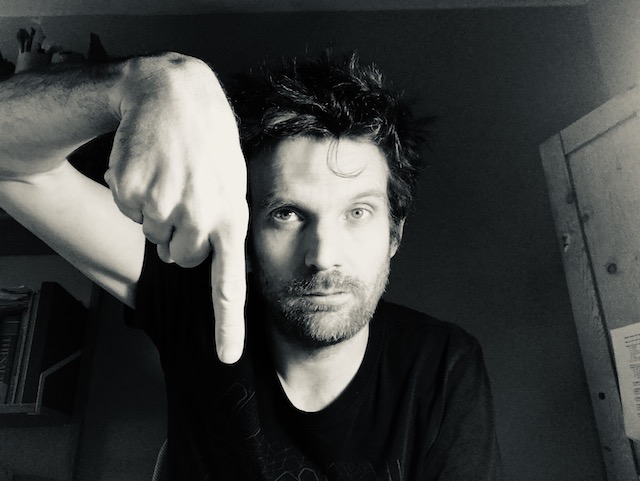

2 Comments
2 Pingbacks